Info Hud¶
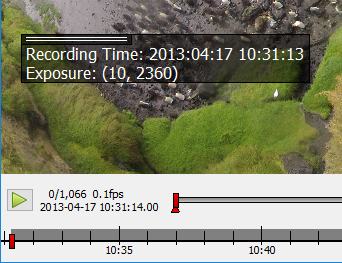
Example of the info hud displaying time and exposure exif data from a jpg file.
This info hud can display additional information for each image. Information can be obtained from the filename, jpeg exif information or tiff metadata or be provided by an external script.
The text can be set using the options dialog. Placeholders for additional information are written with curly brackets {}.
The keyword from the source (regex, exif or meta) is followed by the name of the information in brackets [], e.g.
{exif[rating]}. If the text is set to @script the info hud can be filled using an external script.
Use \n to start a new line.
To extract data from the filename a regular expression with named fields has to be provided.
Examples¶
Data from filename¶
file: "penguins_5min.jpg"
Info Text: "Animal: {regex[animal]} Time: {regex[time]}"
Filename Regex: '(?P<animal>.+?[^_])_(?P<time>.+)min'
Output: "Animal: penguin Time: 5"
Data from exif¶
file: "P1000236.jpg"
Info Text: "Recording Time: {exif[DateTime]} Exposure: {exif[ExposureTime]}"
Output: "Recording Time: 2016:09:13 10:31:13 Exposure: (10, 2360)"
The keys can be any field of the jpeg exif header as e.g. shown at http://www.exiv2.org/tags.html
Data from meta¶
file: "20160913_134103.tif"
Info Text: "Magnification: {meta[magnification]} PixelSize: {meta[pixelsize]}"
Output: "Magnification: 10 PixelSize: 6.45"
The values presented in the meta field of tiff files varies by the tiff writer. ClickPoints can only access tiff meta data
written in the json format in the tiff meta header field, as done by the tifffile python package.
Data from script¶
Info Text: "@script"
and a script file listening to the PreLoadImageEvent should set the text with com.updateHUD. This script should be
started via the script launcher and could look like this:
1 2 3 4 5 6 7 8 9 10 11 12 13 14 15 16 17 18 19 20 21 22 23 24 25 26 27 28 29 30 31 32 33 34 35 36 37 38 39 40 41 42 43 44 45 46 47 48 49 50 51 52 53 54 55 56 57 58 59 60 61 62 63 64 65 66 67 68 | from __future__ import print_function, division
import os
import numpy as np
import socket
import select
import clickpoints
start_frame, database, port = clickpoints.GetCommandLineArgs()
com = clickpoints.Commands(port, catch_terminate_signal=True)
def displayMetaInfo(ans):
# print('in function:',ans)
command, fullname, framenr = ans[0].split(' ', 2)
fpath, fname = os.path.split(fullname)
com.updateHUD(framenr+" "+fullname)
# input
HOST = "localhost"
PORT = port
BROADCAST_PORT = PORT + 1
# broadcast socket to listen to
sock = socket.socket(socket.AF_INET, socket.SOCK_DGRAM)
sock.setblocking(0)
sock.bind(('127.0.0.1', BROADCAST_PORT))
last_img_nr = -1
# main loop
while True:
ready_to_read, ready_to_write, in_error = select.select([sock], [], [], 0)
# wait for incomming signal
if ready_to_read:
ans = sock.recvfrom(1024)
# split information
img_nr = np.int(ans[0].split()[2])
if ans[0].startswith('PreLoadImageEvent') and img_nr != last_img_nr:
# print("nr is:",img_nr)
displayMetaInfo(ans)
last_img_nr = img_nr
# annoying buffer part
# read out and thereby delete all remaining entries
last_message = ""
messages_pending = False
ready_to_read, ready_to_write, in_error = select.select([sock], [], [], 0)
if ready_to_read:
messages_pending = True
while messages_pending:
ready_to_read, ready_to_write, in_error = select.select([sock], [], [], 0)
# clear incomming buffer
if ready_to_read:
tmp = sock.recvfrom(1024)
# print('message pending', tmp)
if tmp[0].startswith('PreLoadImageEvent'):
last_message = tmp
# print('lastmsg:',last_message)
else:
messages_pending = False
# make sure last message is displayed
if not last_message == ans and not last_message == '' and img_nr != last_img_nr:
print("reached this")
displayMetaInfo(last_message)
last_message = ''
last_img_nr = img_nr
|