Annotations¶
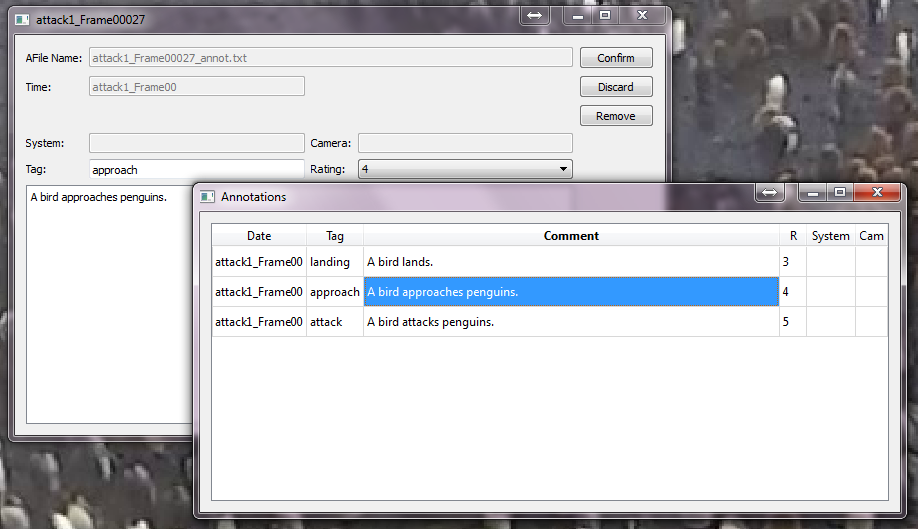
An example of both the annotation editor and the annitation overview window.¶
Annotations are text comments which can include a rating and tags, which is attached to a frame. To annotate a frame or
edit the annotation of a frame press A or ![]() and fill in the information in the dialog. The
frame will be marked with a red tick in the timeline. To get a list of all annotated frames press
and fill in the information in the dialog. The
frame will be marked with a red tick in the timeline. To get a list of all annotated frames press Y.
In this list clicking an annotation results in a jump to the frame of the annotation.
Keys¶
A: add/edit annotation
Y: show annotation overview